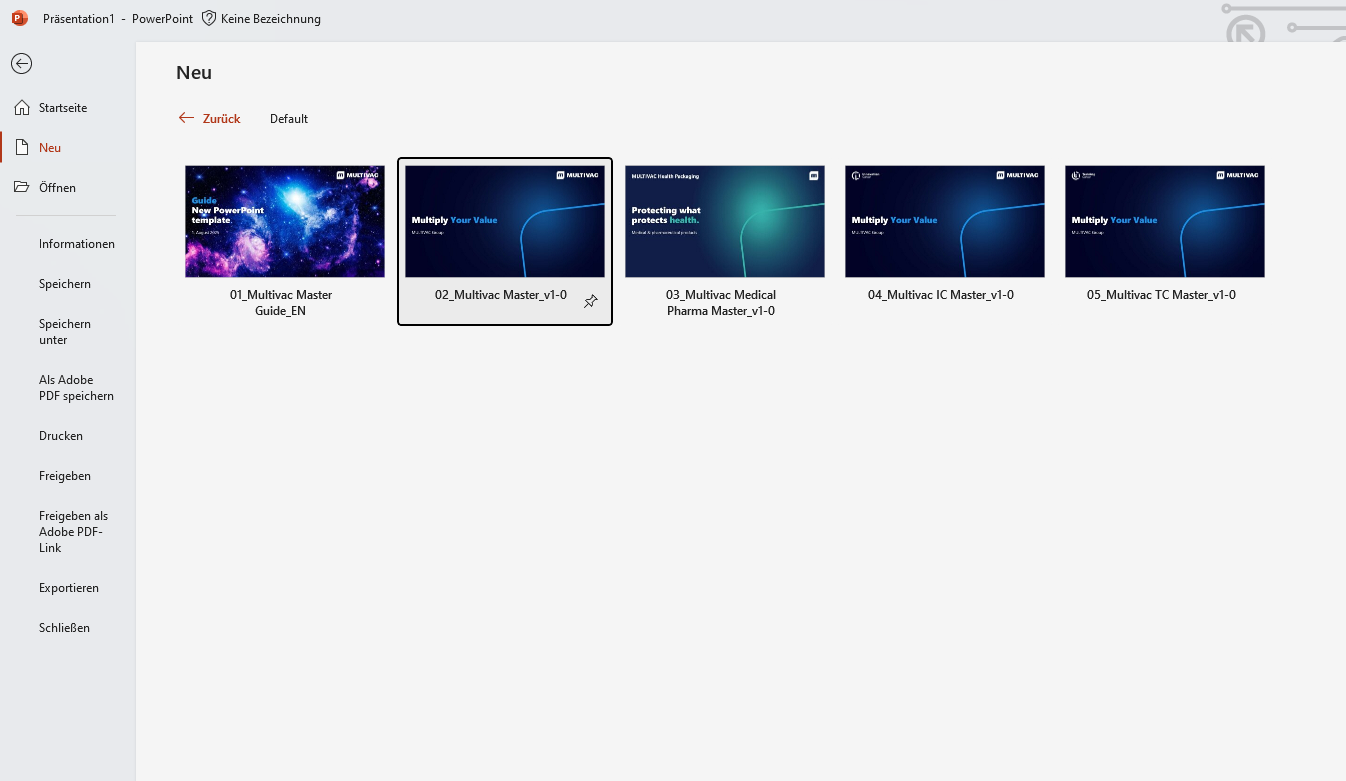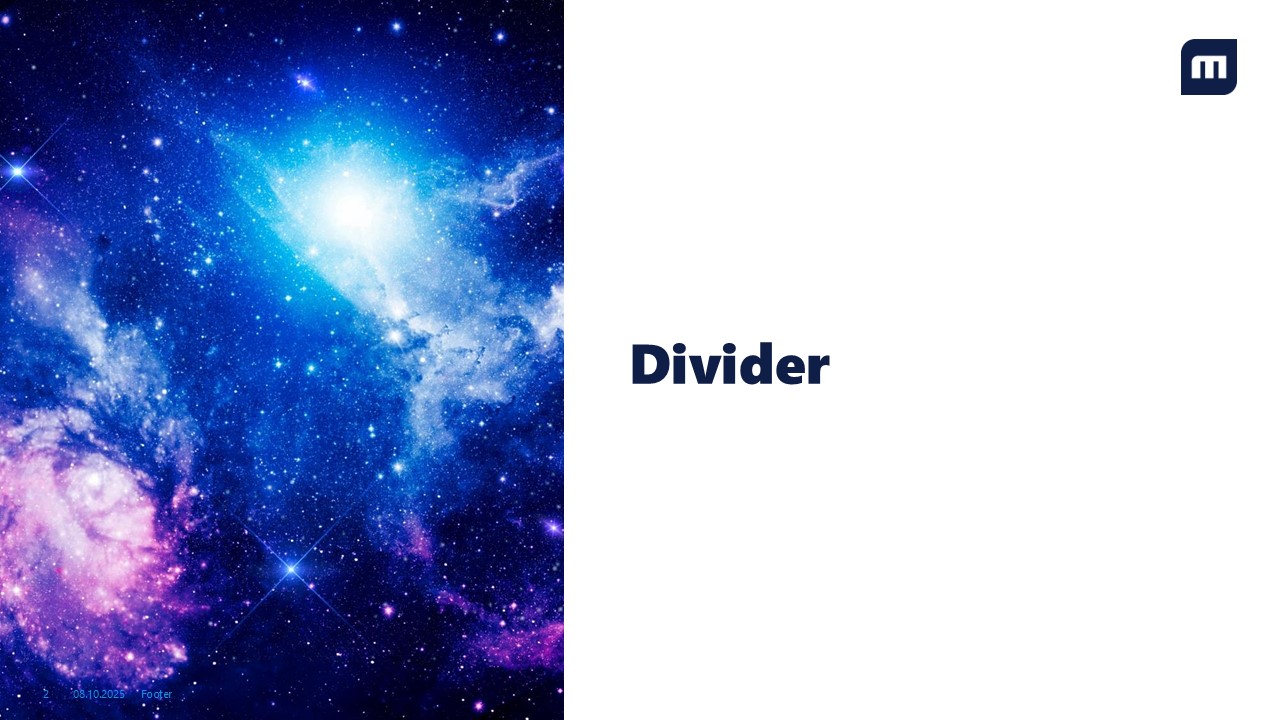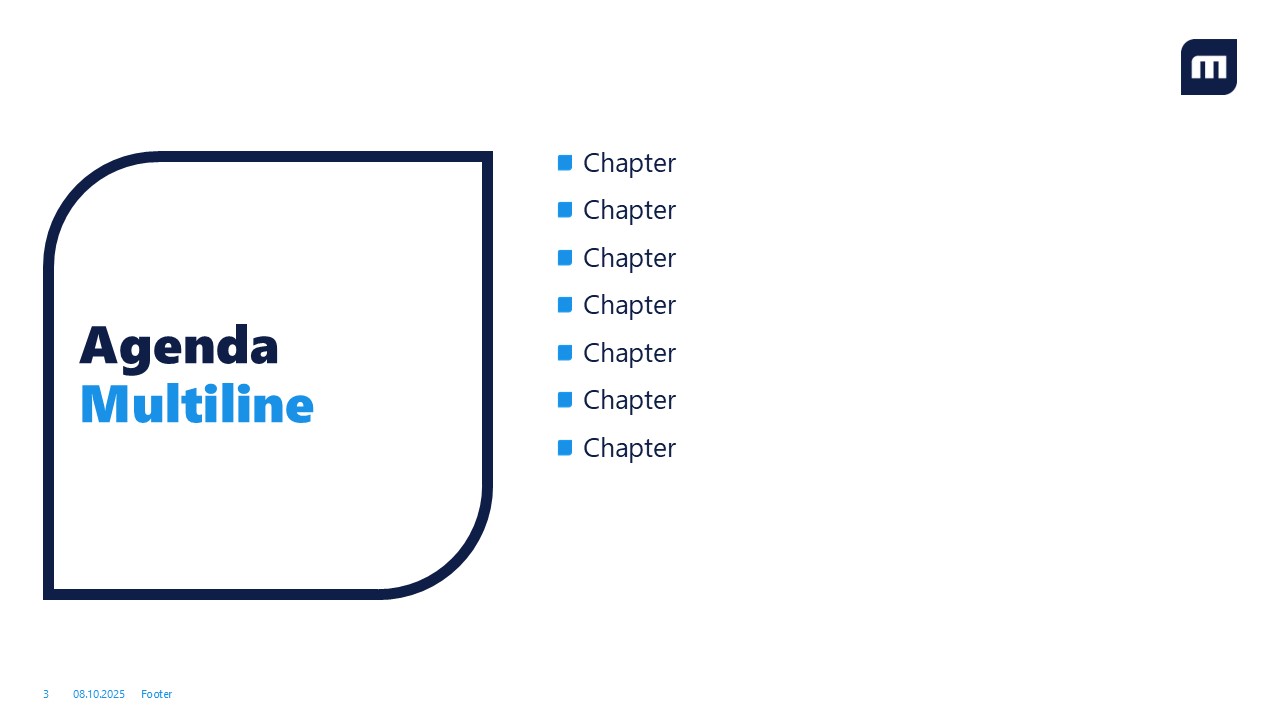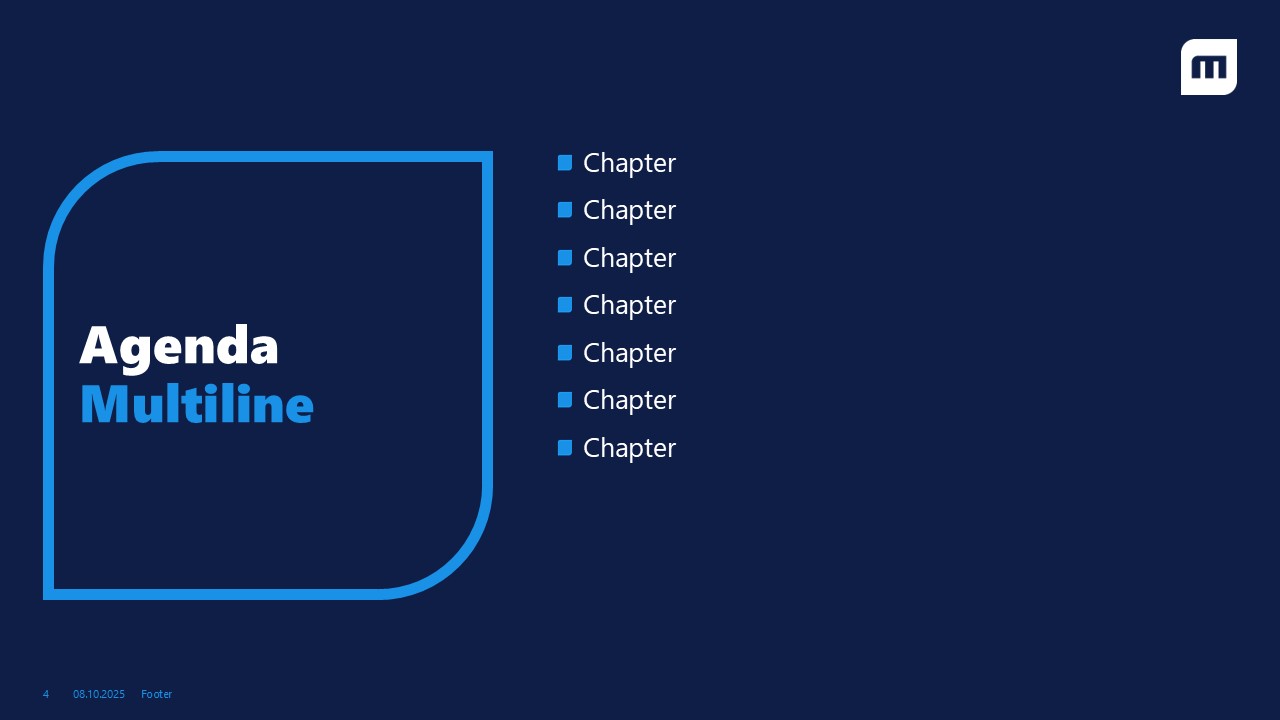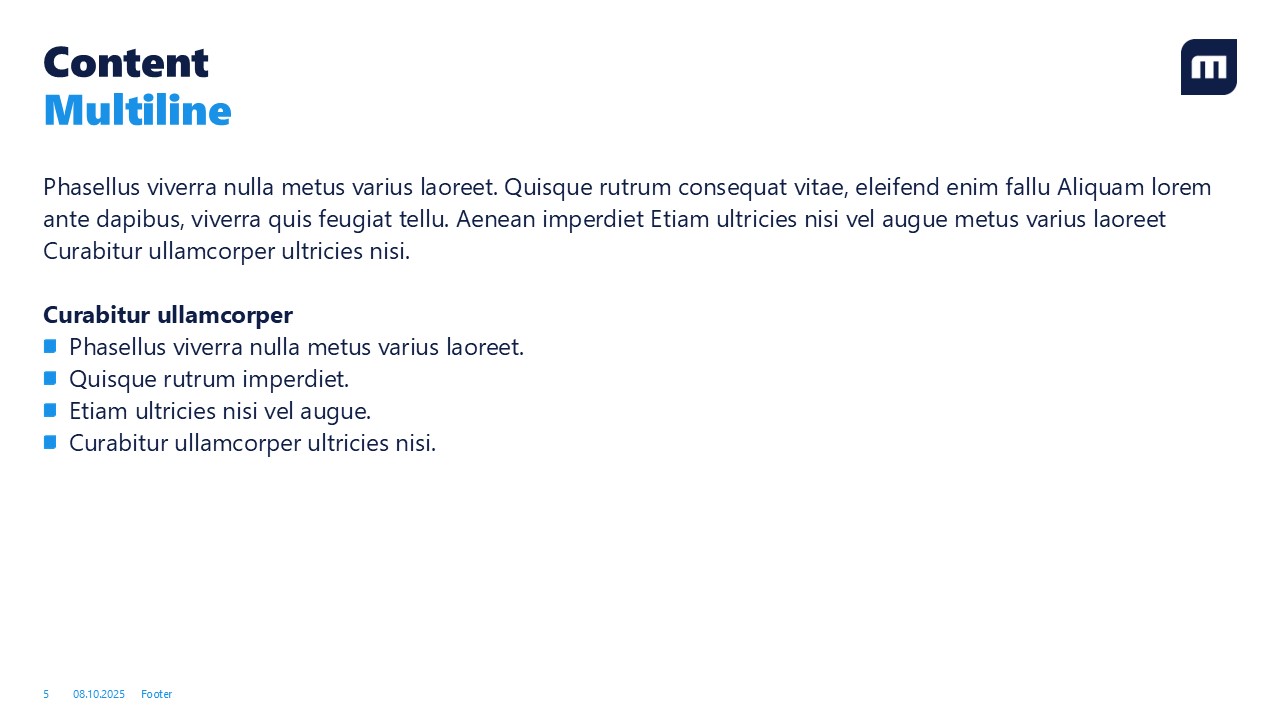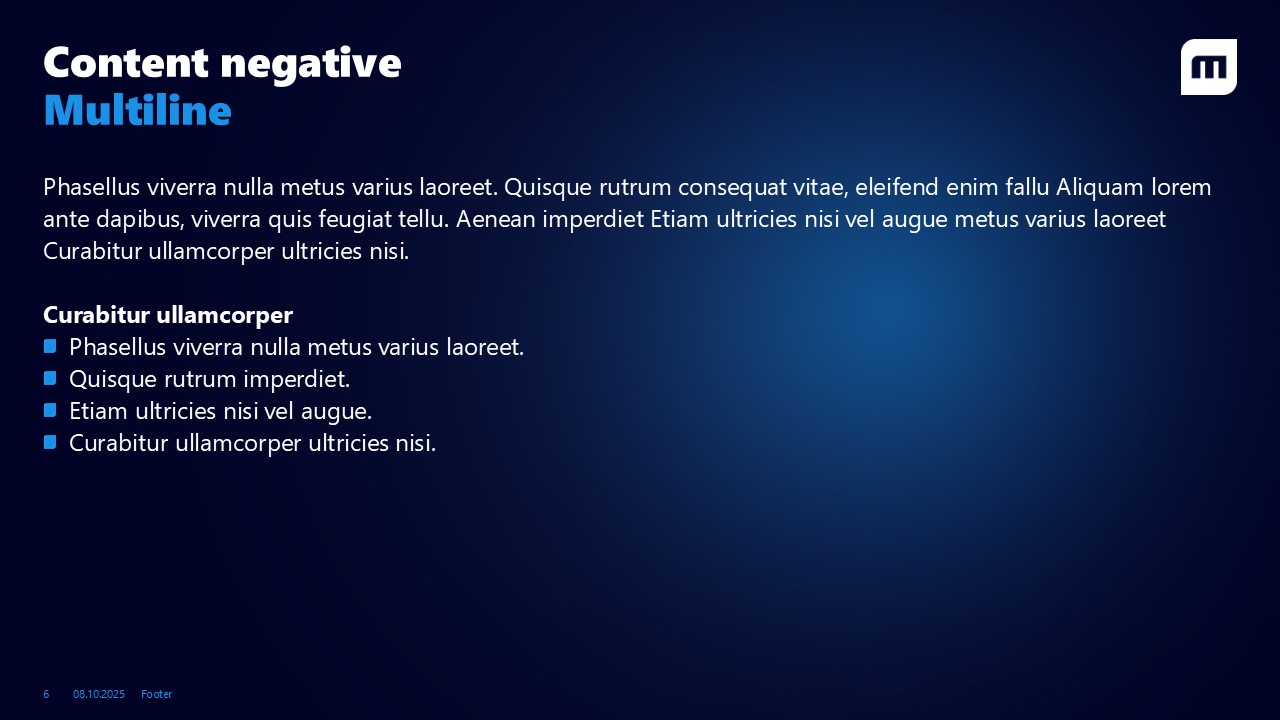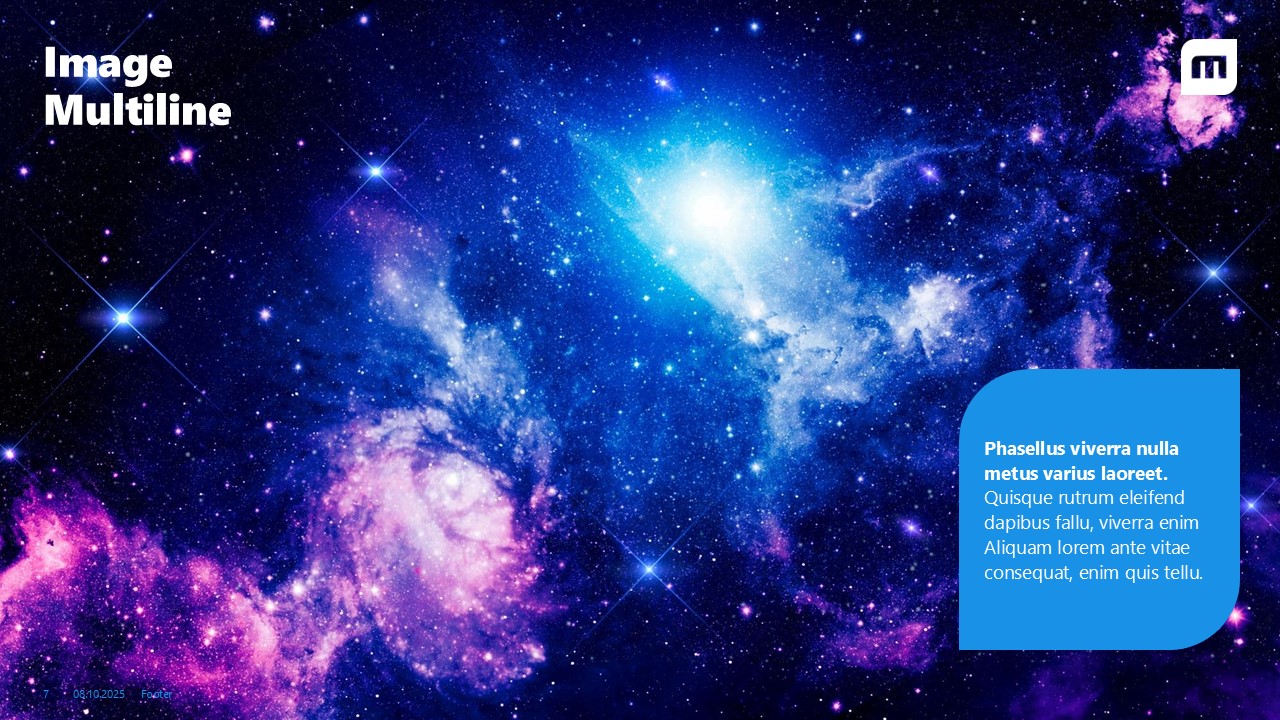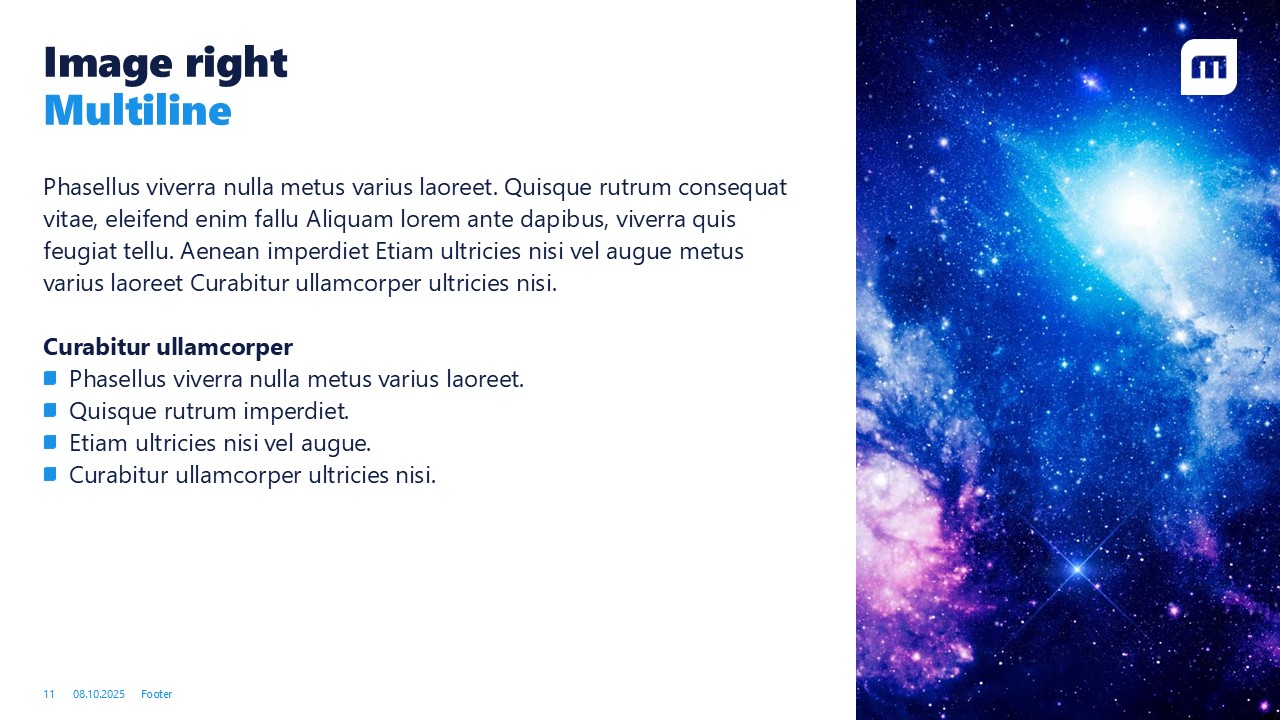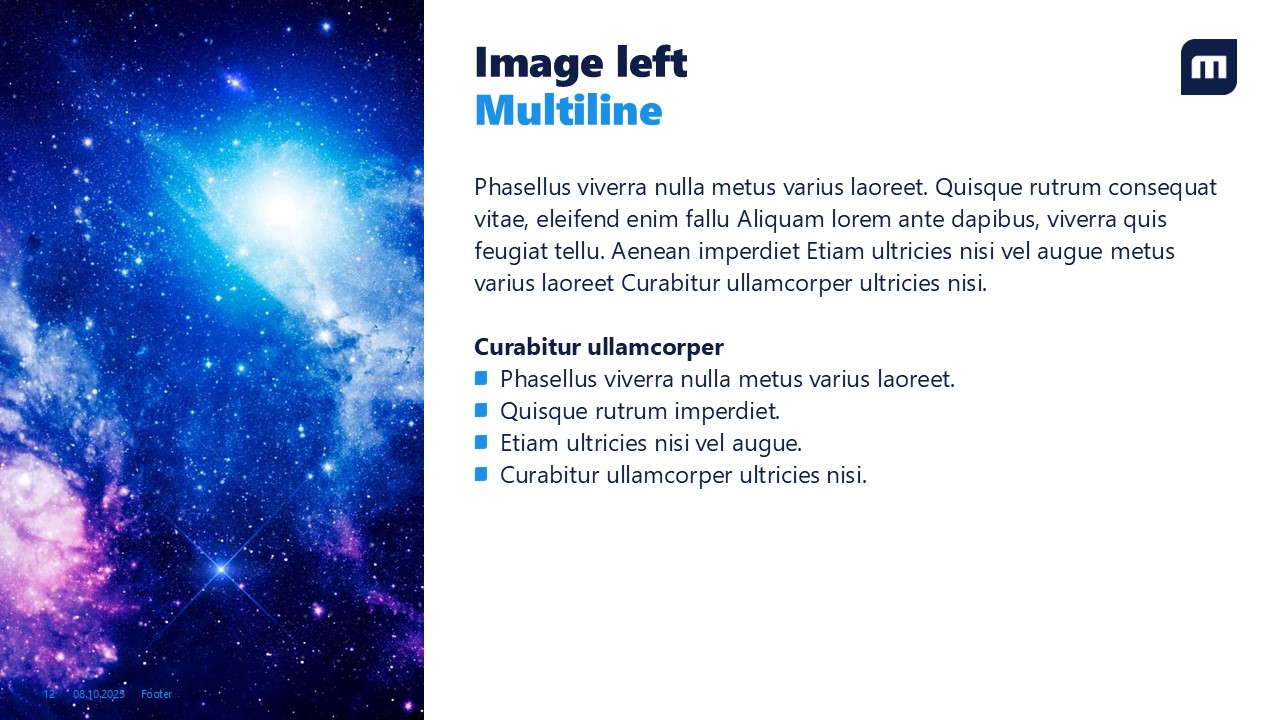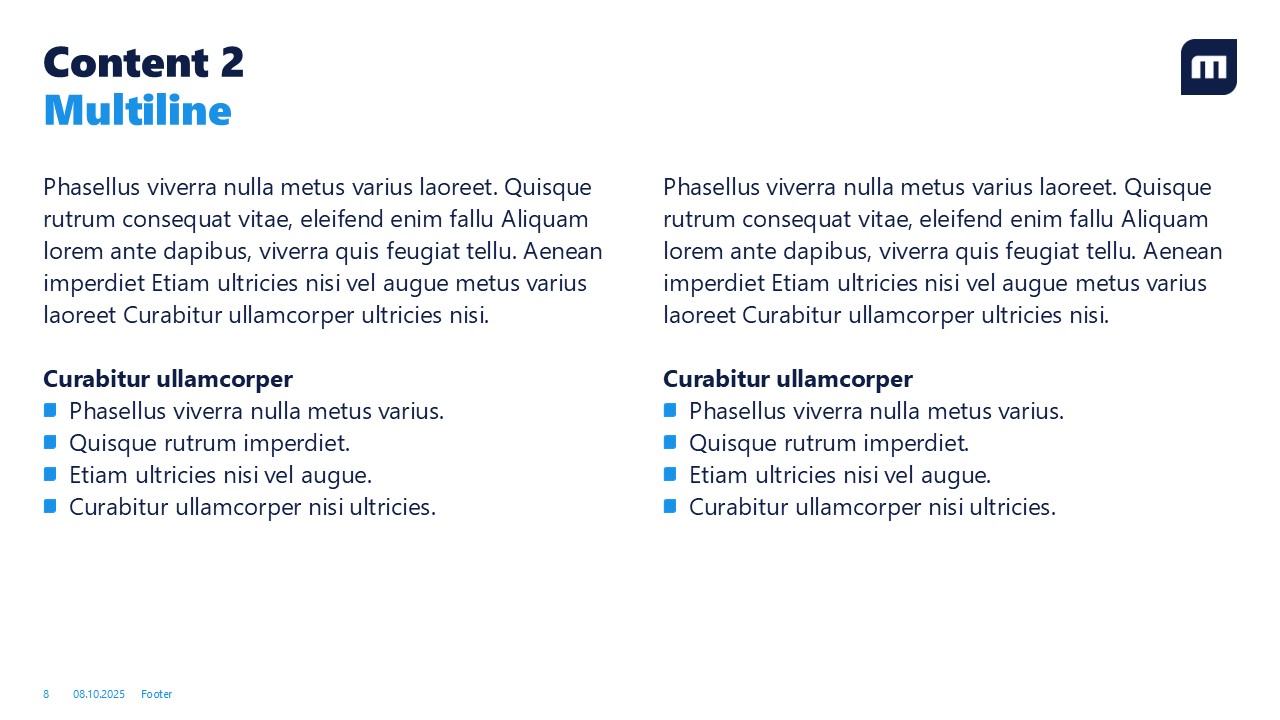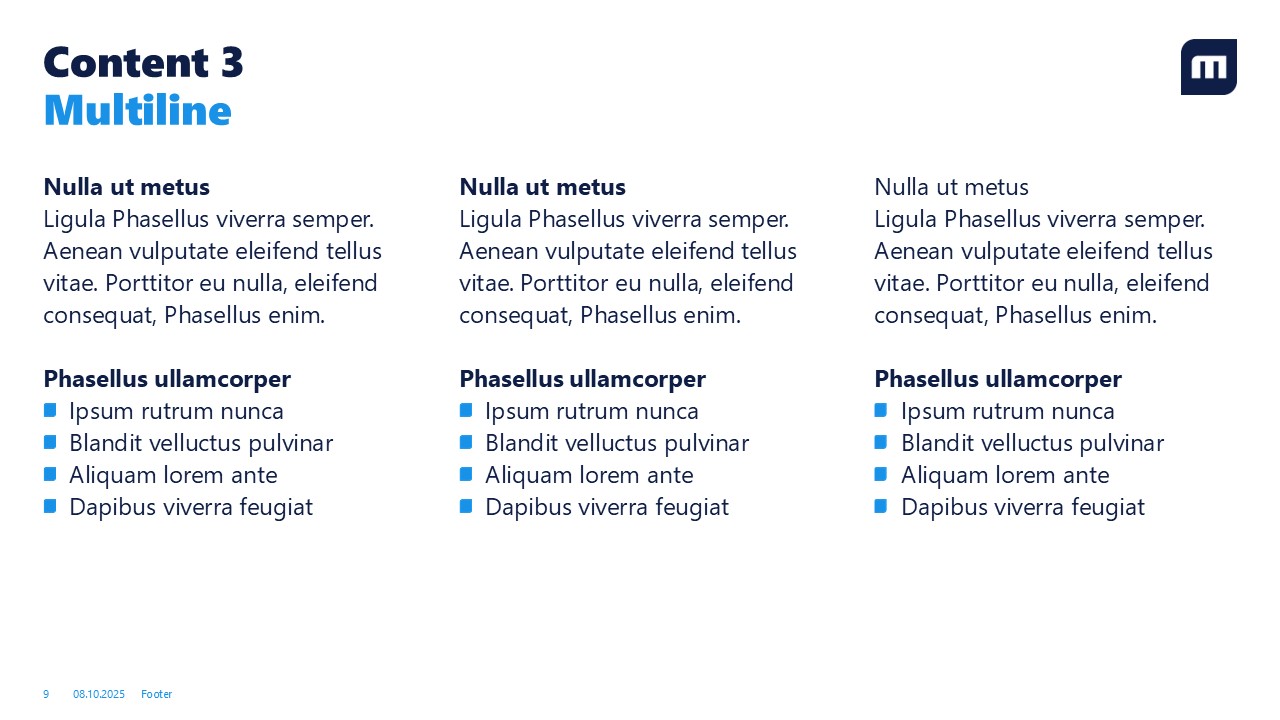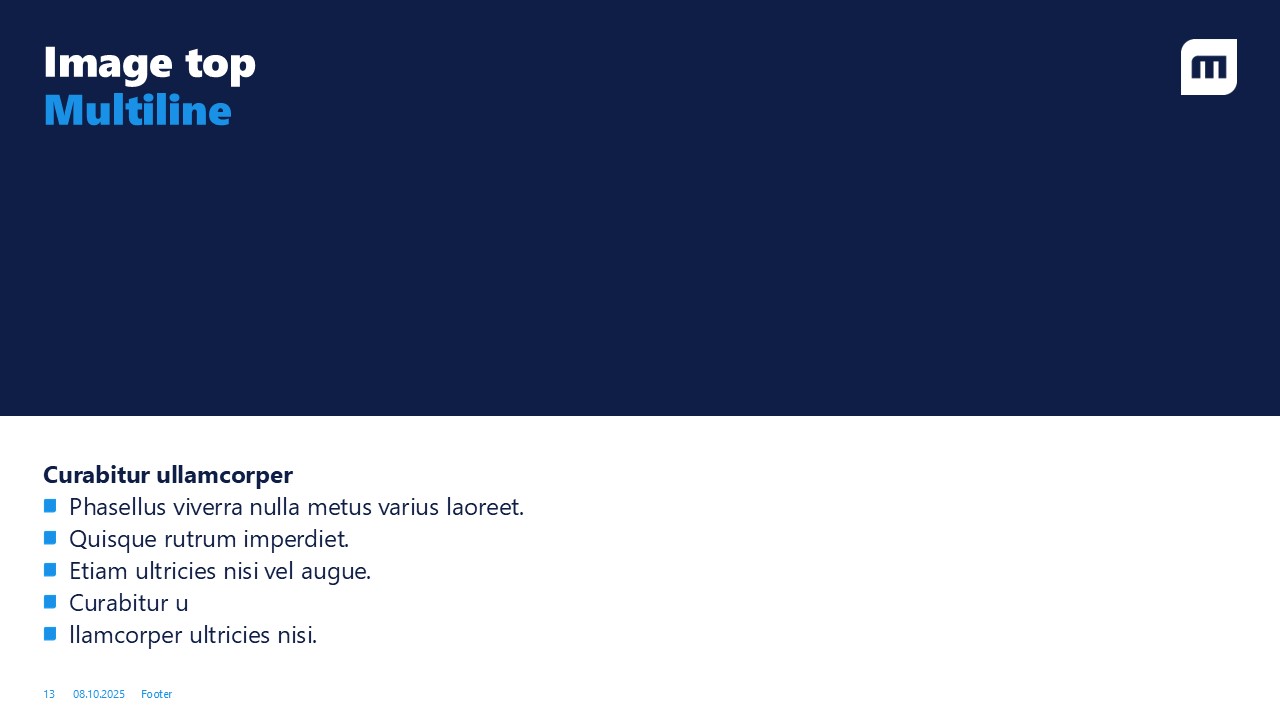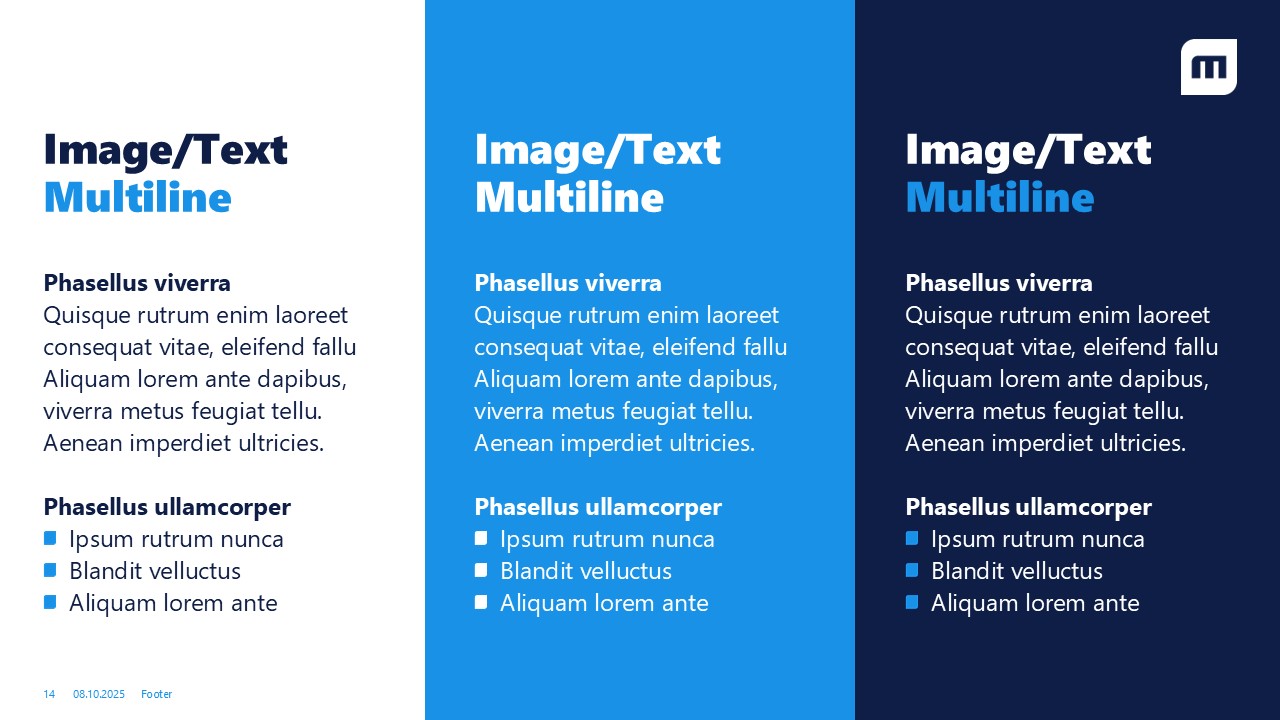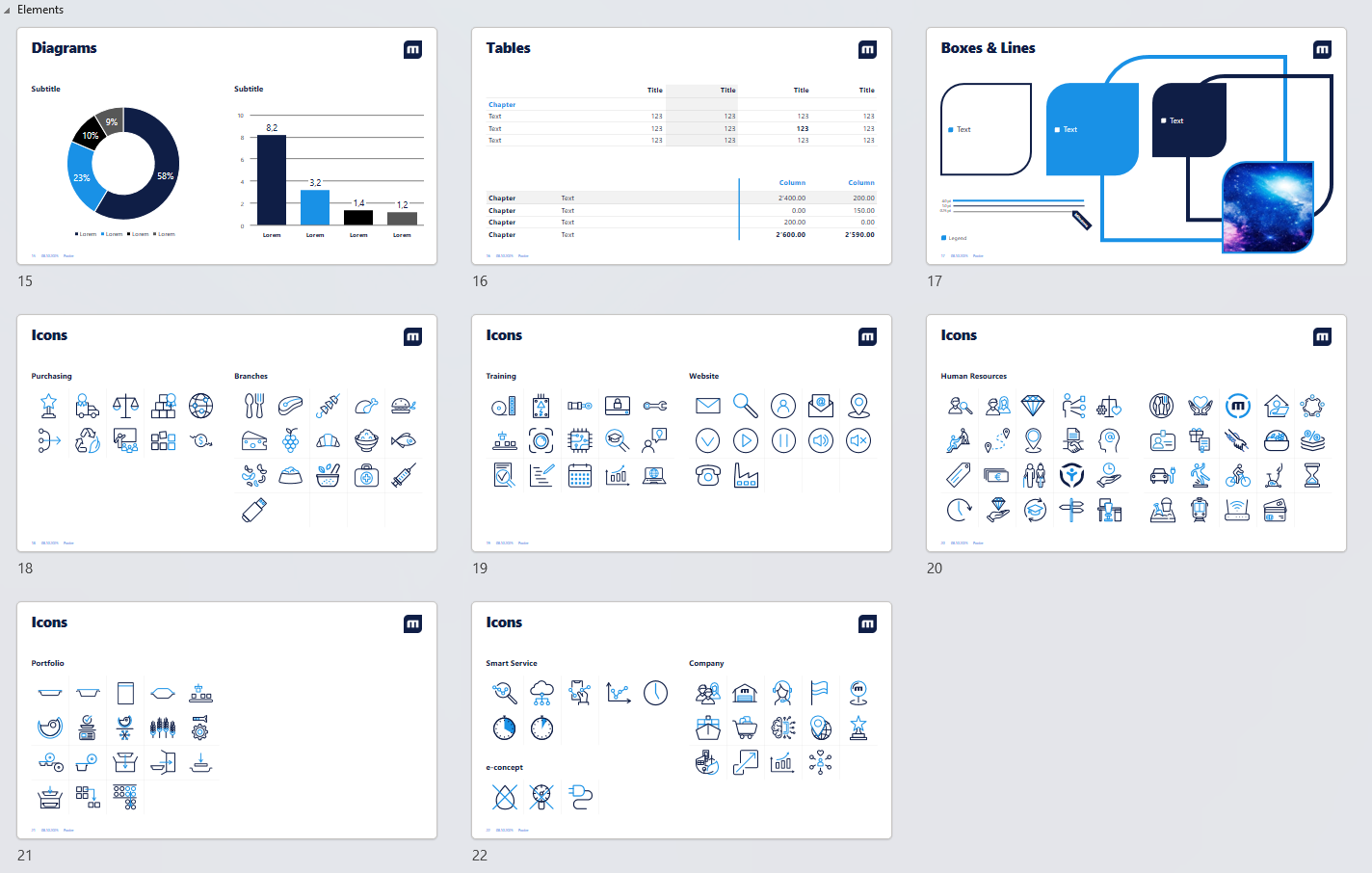PowerPoint template
MULTIVAC Template
The new corporate PowerPoint template for MULTIVAC was created by Marketing and can be called up and used directly when opening MS PowerPoint. If you have any questions or suggestions regarding the PowerPoint template, please contact us directly at mc@multivac.de.
If you do not have access to the master slide, please contact us via the Ticket system to IT.
Corporate template
The MULTIVAC master template can be found directly in MS PowerPoint via New -> MULTIVAC Sepp Haggenmüller SE & Co. KG -> Default.
There are 4 different templates
- MULTIVAC Master
- MULTIVAC Health Packaging Master
- MULTIVAC Innovation Centre Master
- MULTIVAC Training Centre Master
There is also a guide that describes the slides and explains how to use them.
MULTIVAC Master Guide
We recommend that you take a look at the accompanying instructions so that you can make the most of all the advantages of the new template:
A special note on navigation: Animations have been deliberately used to make the presentation easier. As soon as all the contents of a slide have been fully displayed, a Mouse arrow symbol. This indicates that all content is visible and you can go to the next slide by clicking the mouse button.
Film types
Many other content slides are available in PowerPoint, here is a small selection
Download the template
If you are unable to access the MULTIVAC template directly in PowerPoint, you can download the template via the following link.